Still Waiting for Notion Offline Mode? Make Folders a Local Database
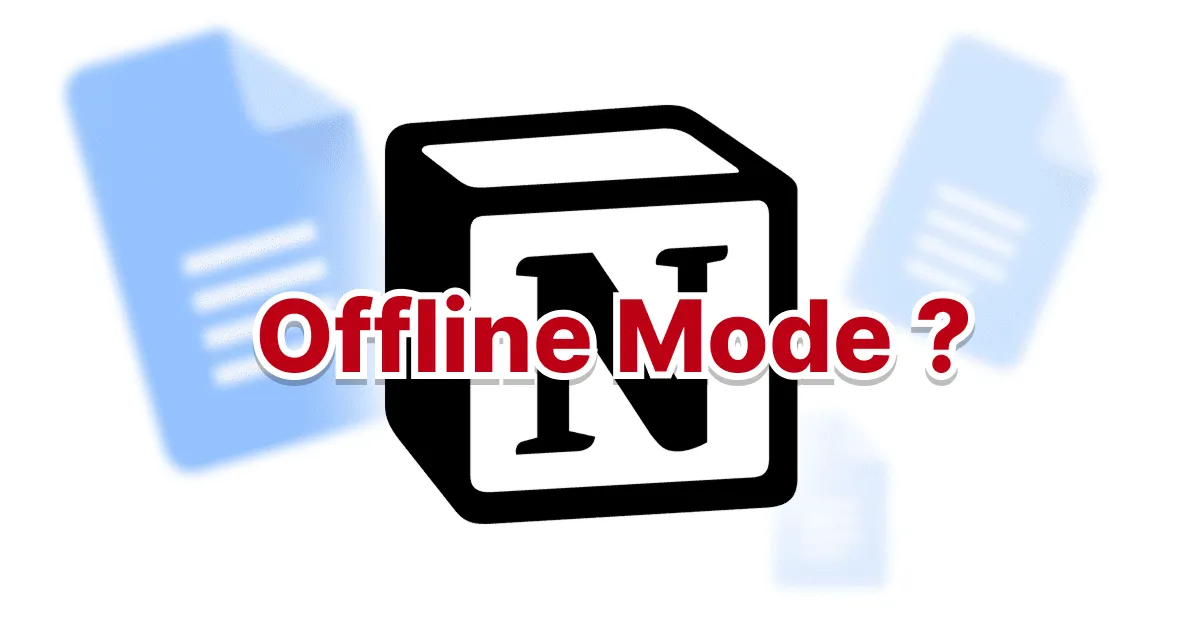
Still Waiting for Notion Offline Mode?
Turn Your Mac Folders Into a Local Database Instead
TL;DR – Notion’s long‑promised “offline mode” remains a lightweight cache: you can only edit pages you opened while online, uploads stall, and large databases refuse to load. If you’re tired of that, Tokie layers Notion‑style databases onto the files that already live on your Mac—no cloud required.
1 · Why everyone keeps googling “Does Notion work offline?”
When Wi‑WiFi drops on a flight or your corporate VPN throttles Notion’s servers, you’ll meet the dreaded “Offline – connect to the internet” banner. Notion’s own help page still lists “make sure you’re connected to the internet” as step #1 for fixing it. Notion
Redditors are confused by offline warning vs offline mode. Reddit
2 · The 2025 reality: what does and doesn’t work offline
| ✅ Works (if pre‑cached) | ❌ Fails completely while offline |
|---|---|
| Edit text on pages you already opened online | Create new pages or databases |
| View small pages (< ~500 KB) | Upload or preview images, PDFs, video |
| Queue simple edits for later sync | Switch workspaces or shared teamspaces |
A practical guide for power‑users still advises: open every page you’ll need before disconnecting, leave the app open, and don’t close the pages or you’ll lose data. 2sync
3 · Why true offline isn’t coming soon
In late‑2024 keynotes, Notion confirmed “offline mode is on the roadmap for 2025.” Independent bloggers call it “too little, too late,” noting it will still rely on cached copies—not raw files stored on disk. Juha-Matti Santala
The community has been waiting six years since Notion’s first promise. Latenode Official Community
4 · Top pain‑point searches that drive people to alternatives
- notion offline sync issues
- notion upload limit
- can’t upload folders to notion
- self hosted notion alternative
Every frustration funnels users toward local‑first tools that keep data under their control.
5 · Self‑hosted or local‑first options you can use today
If you’ve ever hit a dead end with Notion offline mode—unable to create a new page on a plane or upload a PDF during a conference blackout—you’re not alone. Power users who rely on fast, dependable access are turning their search toward tools that keep data on‑disk first, cloud second (or not at all). The good news: a handful of projects already give you most of Notion’s database feel while storing everything locally or on infrastructure you control.
| Project | Offline? | Self‑host? | Snapshot |
|---|---|---|---|
| Outline | Partial | ✔️ | Polished wiki; Docker one‑liner deploy. |
| Anytype | ✔️ | 🚧 (beta) | Local graph DB; steady 2025 desktop builds. |
| Docmost | ✔️ | ✔️ | New OSS clone; ships Docker & binary releases. |
| Tokie | ✔️ | N/A (native filesystem) | Converts macOS folders into live Notion‑style databases. |
6 · Meet Tokie – Notion‑style databases inside Finder
- True offline – Your notes, spreadsheets and media stay on‑disk; open instantly.
- Custom properties – Add status and labels to any file—just like Notion columns.
- Markdown‑first –
.mdfiles render and edit faster than web. - Side‑peek embeds – Preview web links, PDFs or mini‑apps inside the file list.
- Zero servers – No Docker, no sync daemons—your files are the database.
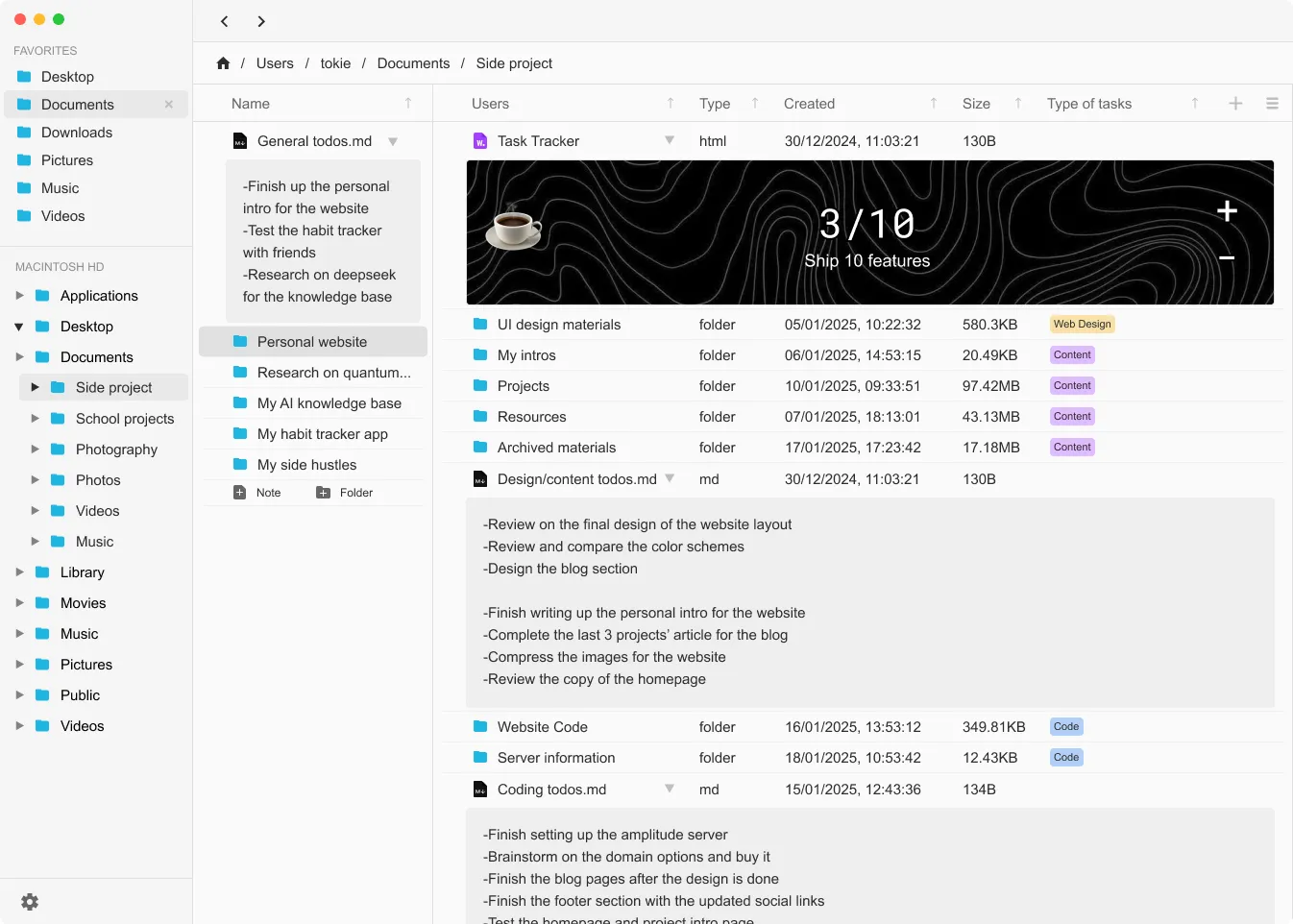
Tokie is not a replacement for Notion, but you can keep your modern workflow that you built with Notion inside your local folders now.
7 · Key takeaways
- Notion offline mode is still cache‑based in 2025; uploads, new pages and big databases don’t work without internet.
- A “real” offline upgrade is promised but will remain cloud‑centric.
- Tokie delivers a full local database today—no waiting, no servers, just your Mac folders super‑charged.
Ready to ditch the wait? Download Tokie and turn your folders into a private, offline knowledge base now.
Ready to try Tokie?
Transform your file management experience with Tokie's powerful features.