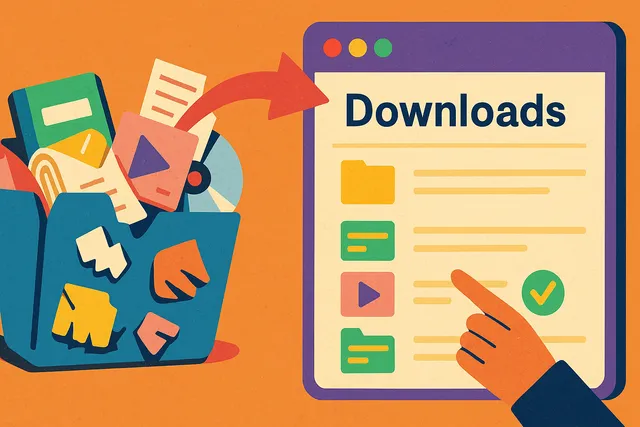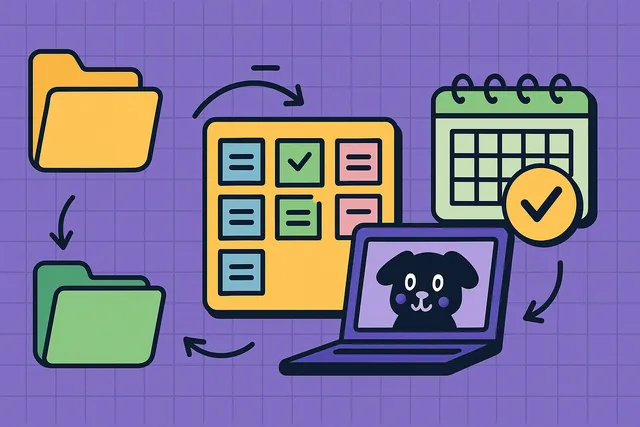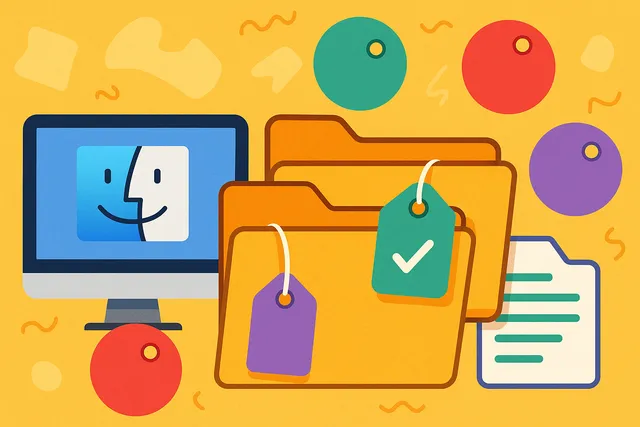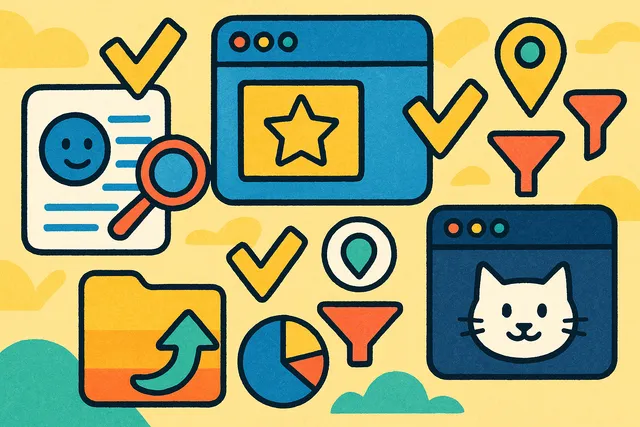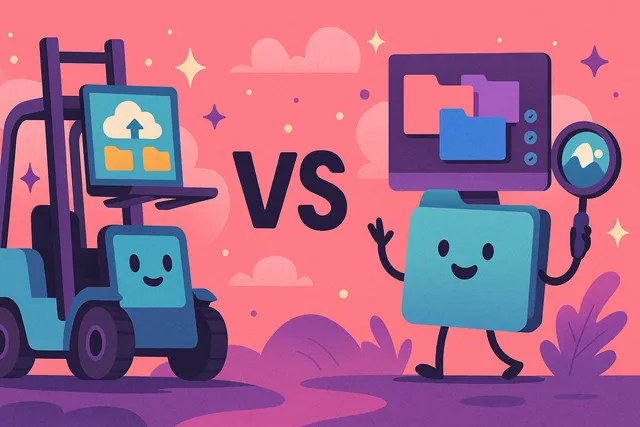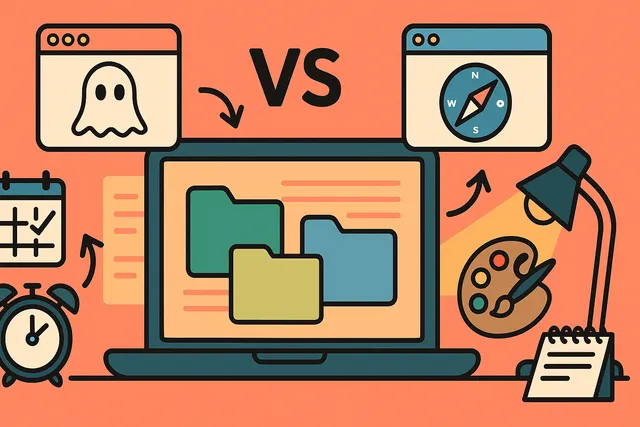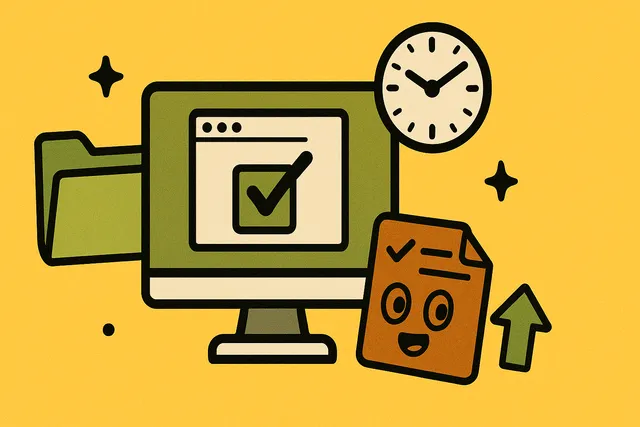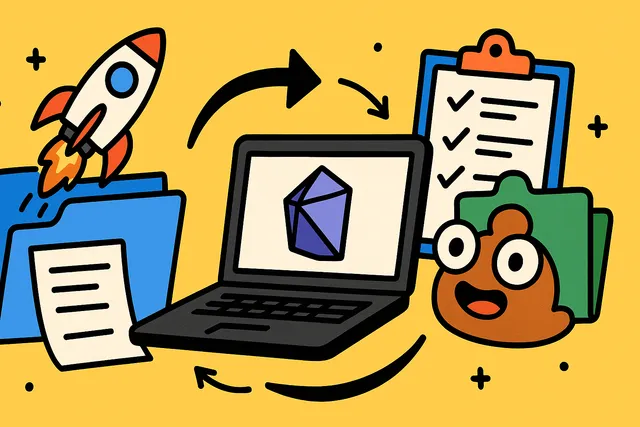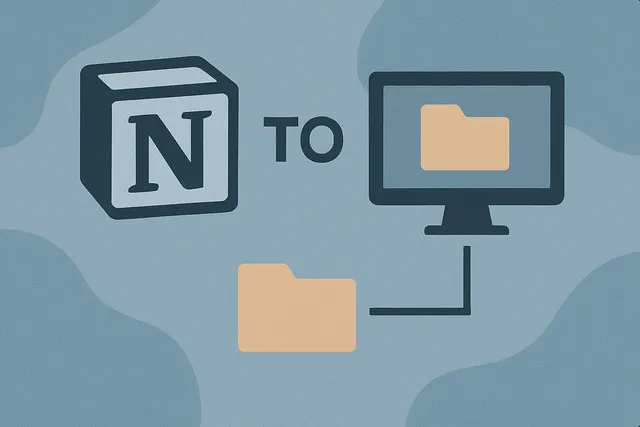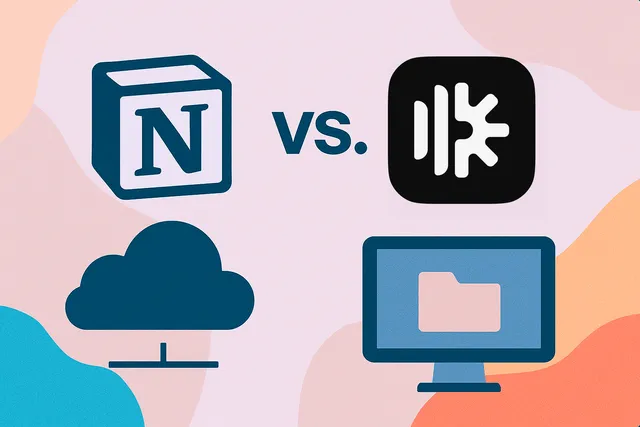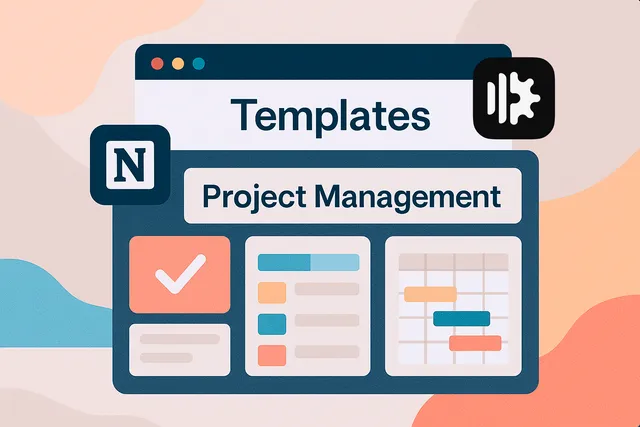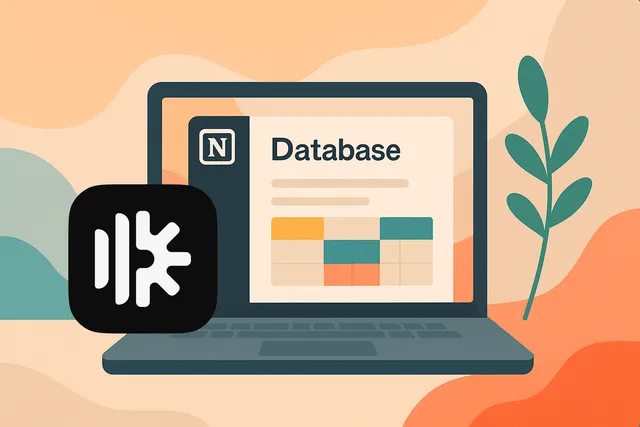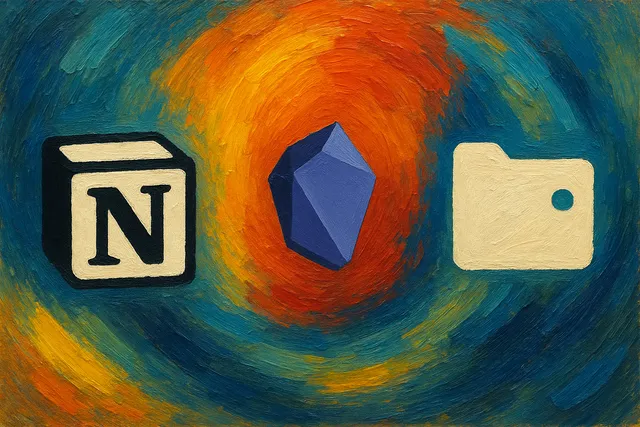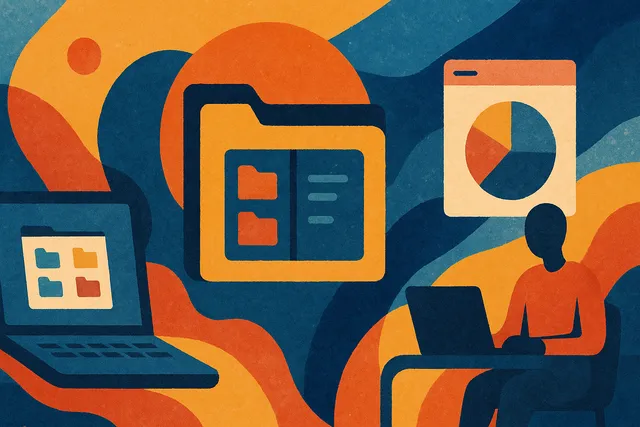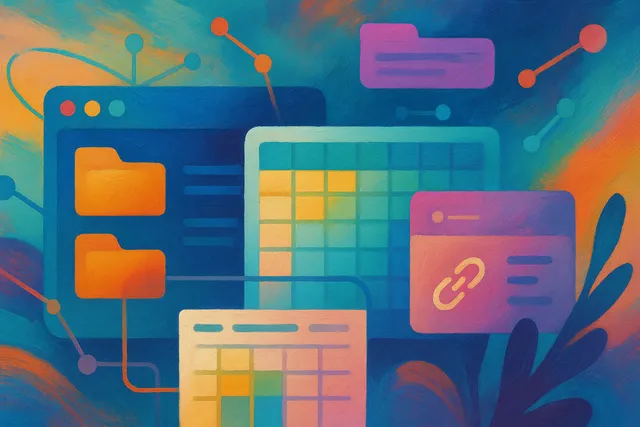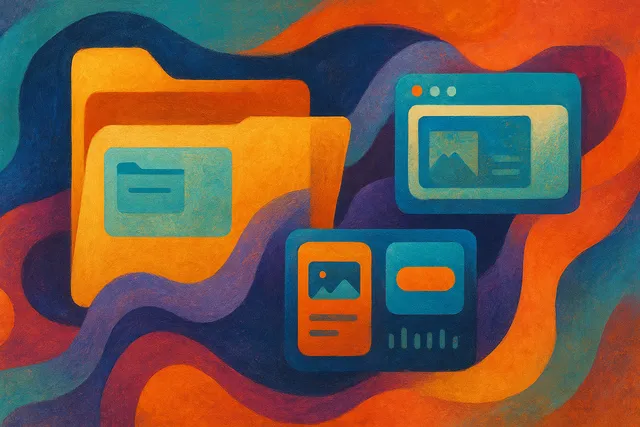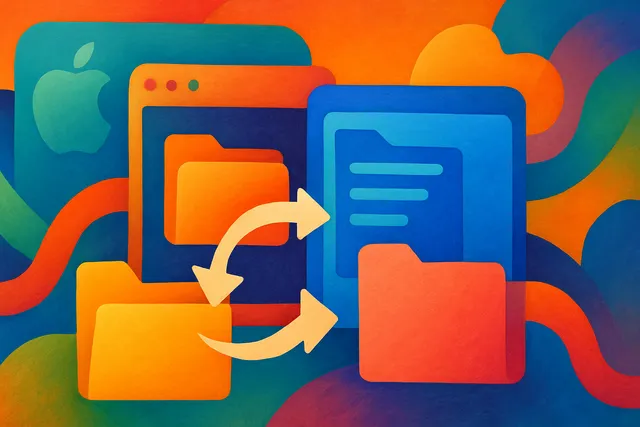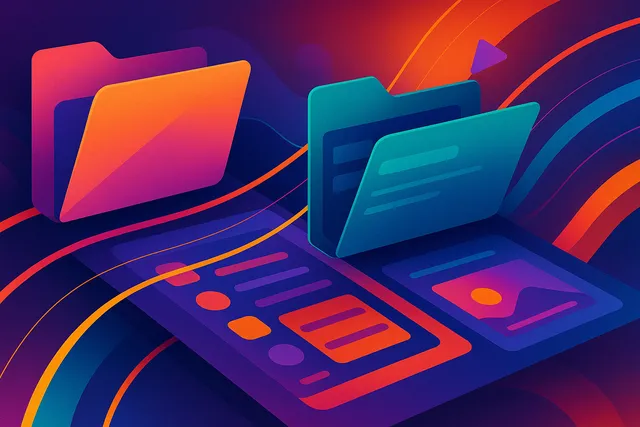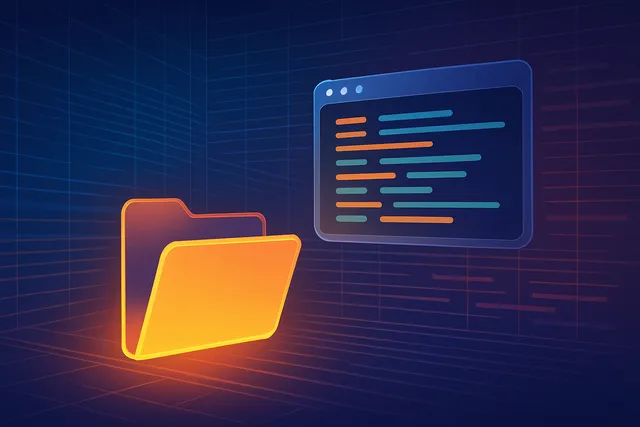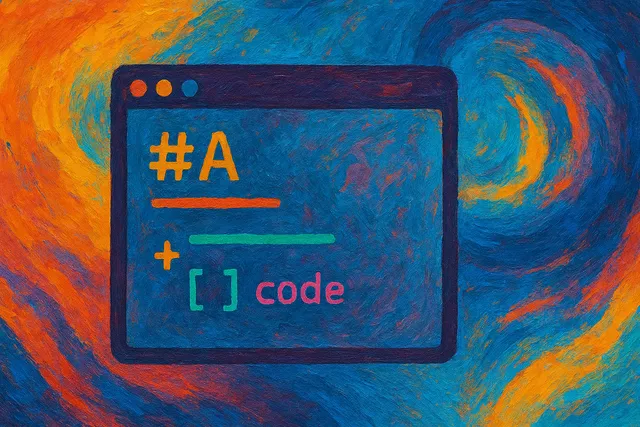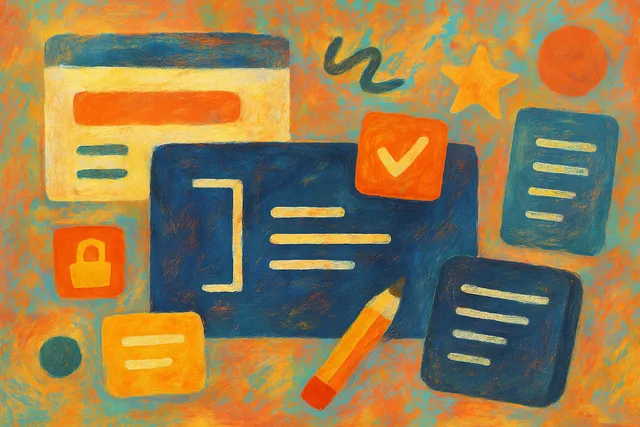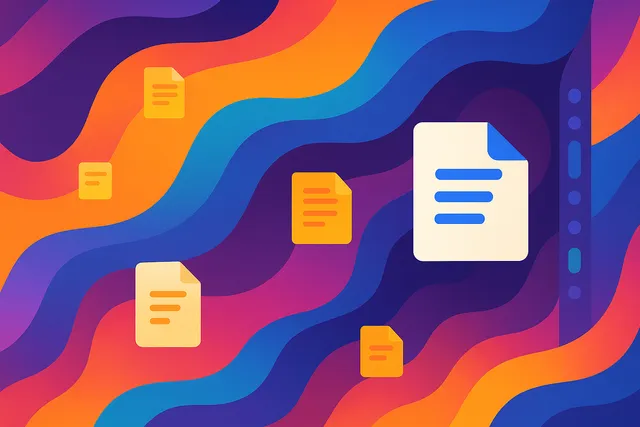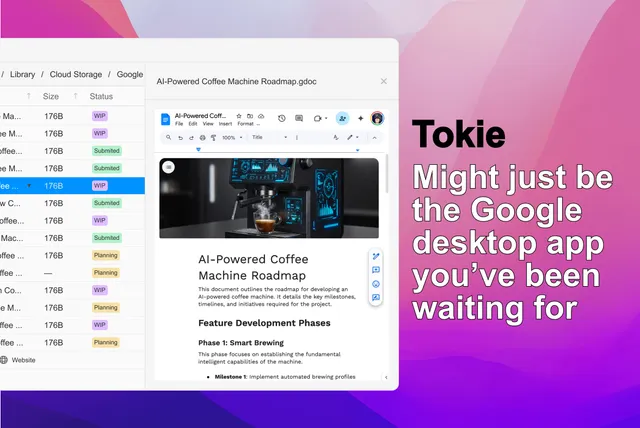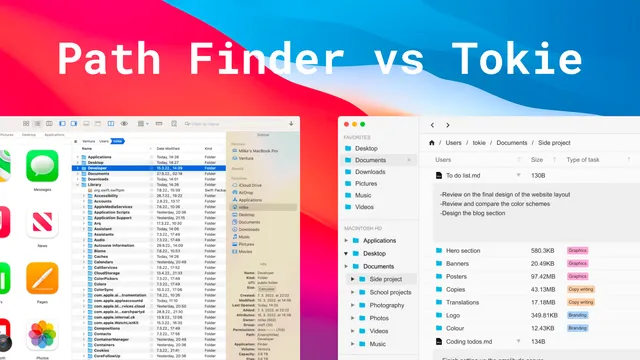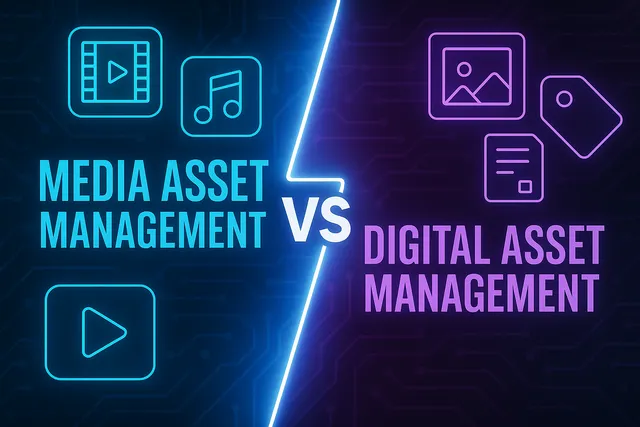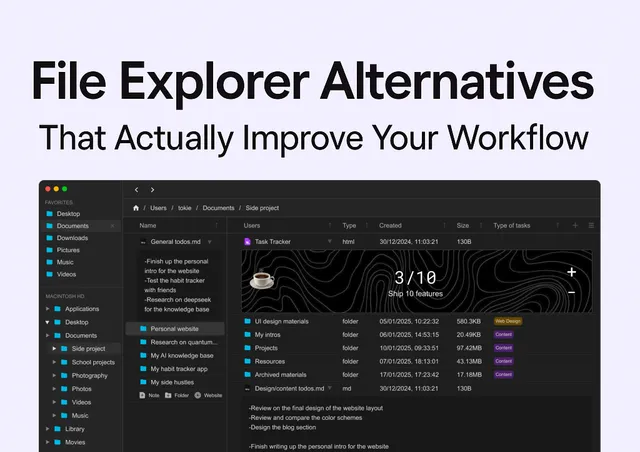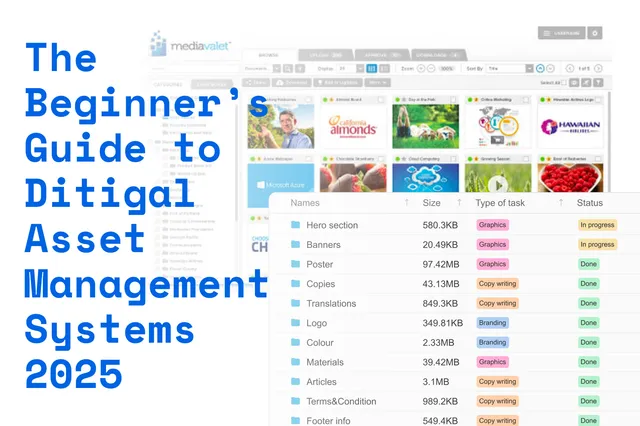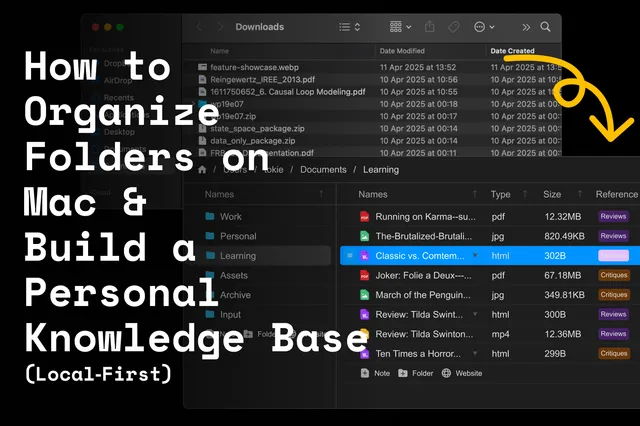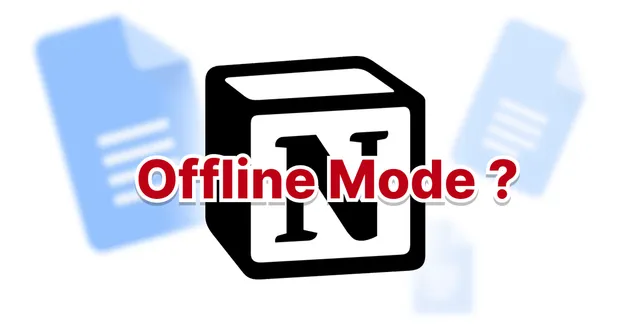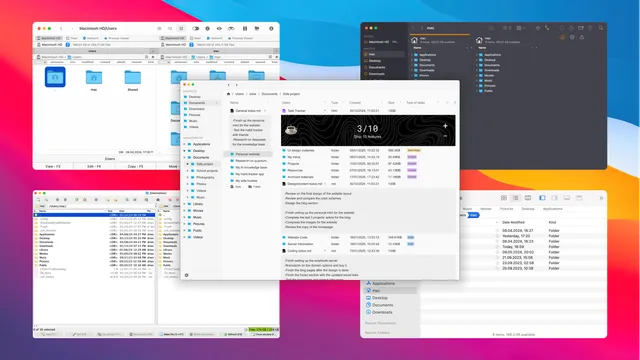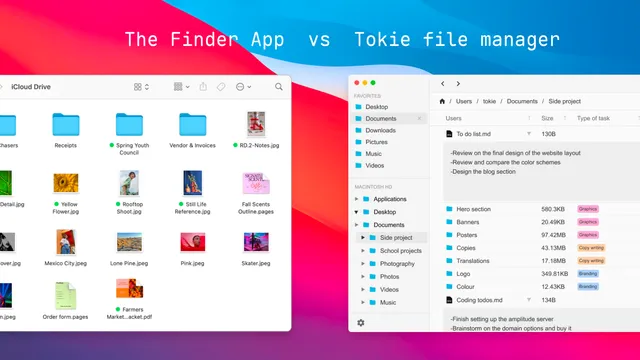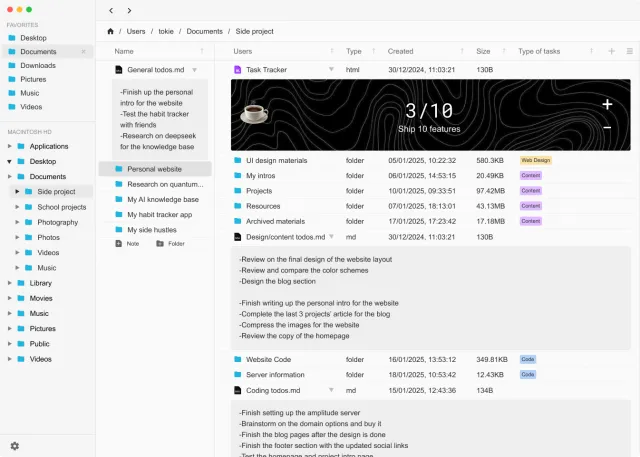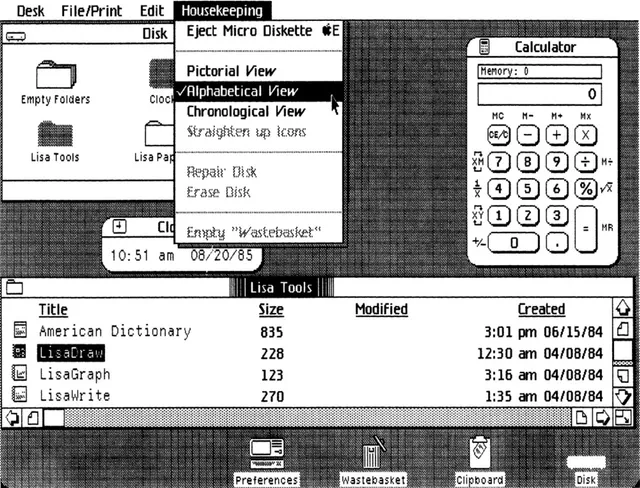Why Tokie is the Best Finder Alternative for Mac Power Users in 2025
Discover why Mac power users are switching from Finder to Tokie—the file manager that transforms folders into living workspaces with custom databases, inline editing, and productivity features that go far beyond traditional file management.
Usecases